Metropolis theme
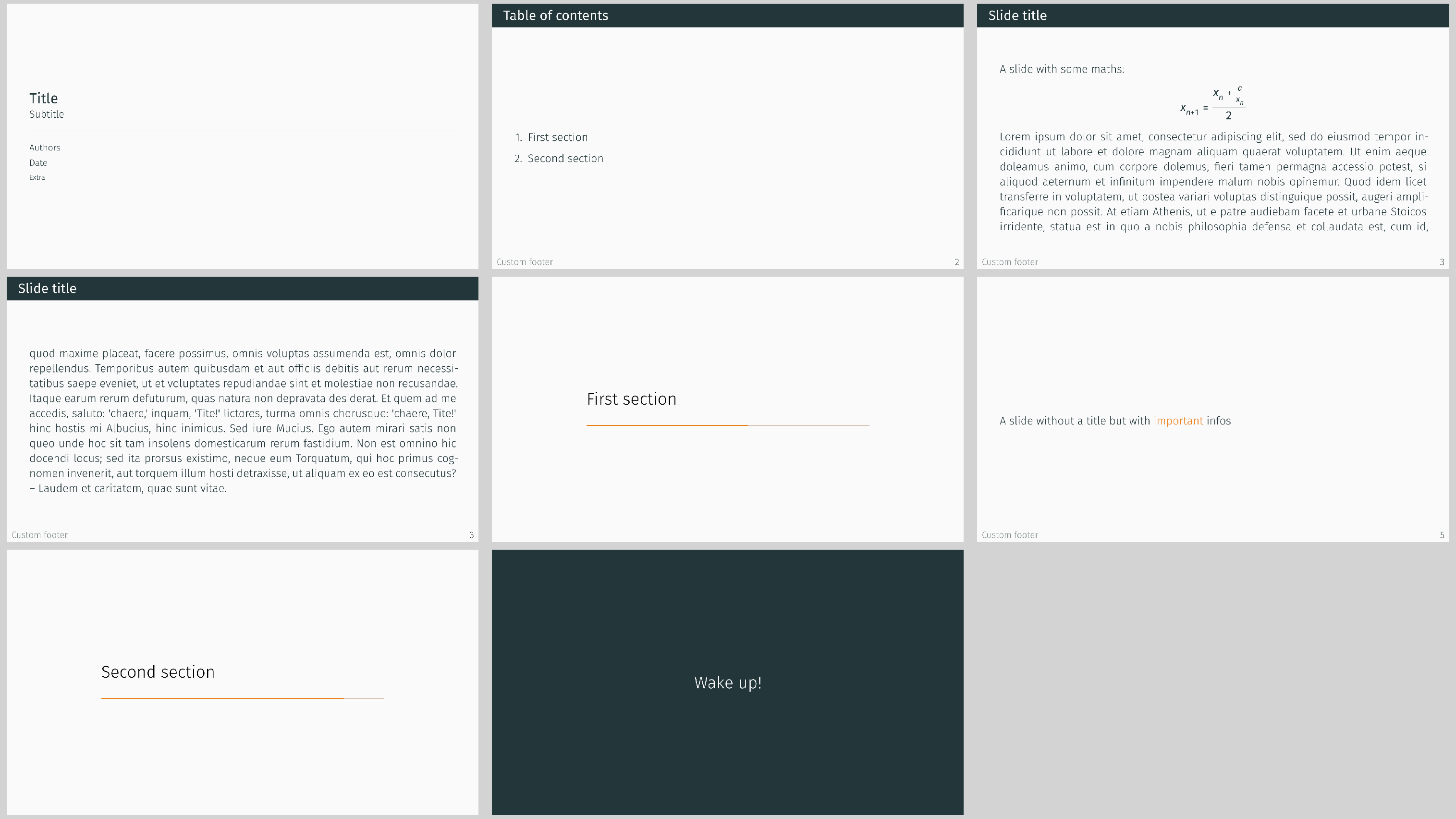
This theme is inspired by the Metropolis beamer theme, created by Matthias Vogelgesang.
Use it via
#import "@preview/polylux:0.3.1": *
#import themes.metropolis: *
#show: metropolis-theme.with(...)
metropolis uses polylux' section handling, the regular #outline() will not work
properly, use #metropolis-outline instead.
Options for initialisation
metropolis-theme accepts the following optional keyword arguments:
aspect-ratio: the aspect ratio of the slides, either"16-9"or"4-3", default is"16-9"footer: text to display in the footer of every slide, default is[]
Slide functions
metropolis provides the following custom slide functions:
#title-slide(...)
Creates a title slide where title and subtitle are separated by additional information by a bright line. Accepts the following keyword arguments:
title: title of the presentation, default:[]subtitle: subtitle of the presentation, default:noneauthor: author of presentation, can be arbitrary contet, default:nonedate: date of the presentation, default:noneextra: some extra information, can be used for affiliation, instiution, logos, etc., default:none
Does not accept additional content.
#slide(...)[
...
]
Decorates the provided content with a header containing the slide title and a footer containing some custom text and the slide number.
Pass the slide title as a keyword argument title (default: none).
#focus-slide[
...
]
Draw attention with this variant where the content is displayed centered and text is enlarged and bright. Uses the background colour of the title on regular slides as the background colour for the whole slide. Not suitable for content that exceeds one page.
#new-section-slide(name)
Start a new section with the given name (string or content, positional argument).
Creates a slide with this name in the center, a progress bar indicating the
current progress of the presentation below, and nothing else.
Use #metropolis-outline to display all sections, similarly to how you would use
#outline() otherwise.
Additional features
metropolis provides a further way to highlight text besids #emph and #strong,
namely #alert (as known from LaTex's beamer).
#alert[very important]
prints its content in a bright colour.
There is also #metropolis-outline which customises #polylux-outline and
displays a table of contents with all sections.
Example code
The image at the top is created by the following code:
#import "@preview/polylux:0.3.1": *
#import themes.metropolis: *
#show: metropolis-theme.with(
footer: [Custom footer]
)
#set text(font: "Fira Sans", weight: "light", size: 20pt)
#show math.equation: set text(font: "Fira Math")
#set strong(delta: 100)
#set par(justify: true)
#title-slide(
author: [Authors],
title: "Title",
subtitle: "Subtitle",
date: "Date",
extra: "Extra"
)
#slide(title: "Table of contents")[
#metropolis-outline
]
#slide(title: "Slide title")[
A slide with some maths:
$ x_(n+1) = (x_n + a/x_n) / 2 $
#lorem(200)
]
#new-section-slide("First section")
#slide[
A slide without a title but with #alert[important] infos
]
#new-section-slide([Second section])
#focus-slide[
Wake up!
]