Complex display rules
There are multiple options to define more complex display rules than a single number.
Array
The simplest extension is to use an array. For example
#slide[
#uncover((1, 2, 4))[uncovered only on subslides 1, 2, and 4]
]
results in:

The array elements can actually themselves be any kind of rule that is explained on this page.
Interval
You can also provide a (bounded or half-bounded) interval in the form of a
dictionary with a beginning and/or an until key:
#slide[
#only((beginning: 1, until: 5))[Content displayed on subslides 1, 2, 3, 4, and 5 \ ]
#only((beginning: 2))[Content displayed on subslide 2 and every following one \ ]
#only((until: 3))[Content displayed on subslides 1, 2, and 3 \ ]
#only((:))[Content that is always displayed]
]
results in:
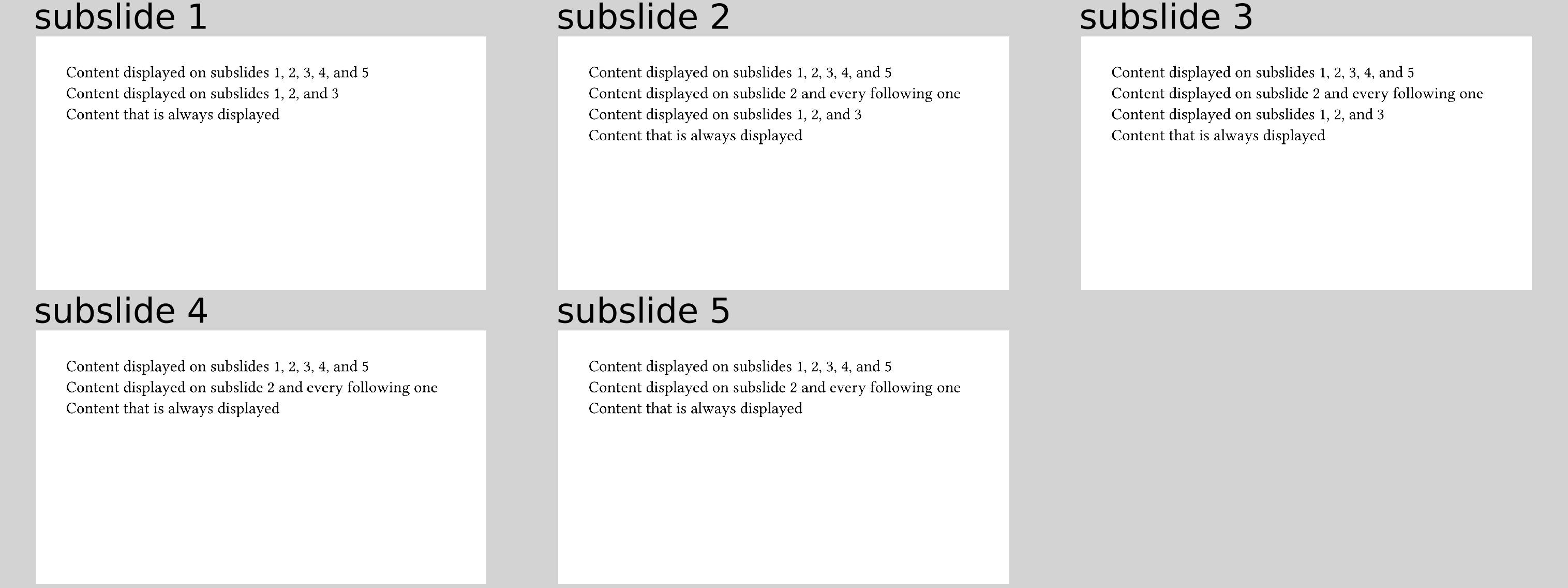
In the last case, you would not need to use #only anyways, obviously.
Convenient syntax as strings
In principle, you can specify every rule using numbers, arrays, and intervals. However, consider having to write
#uncover(((until: 2), 4, (beginning: 6, until: 8), (beginning: 10)))[polylux]
That's only fun the first time. Therefore, we provide a convenient alternative. You can equivalently write:
#uncover("-2, 4, 6-8, 10-")[Polylux]
which results in:
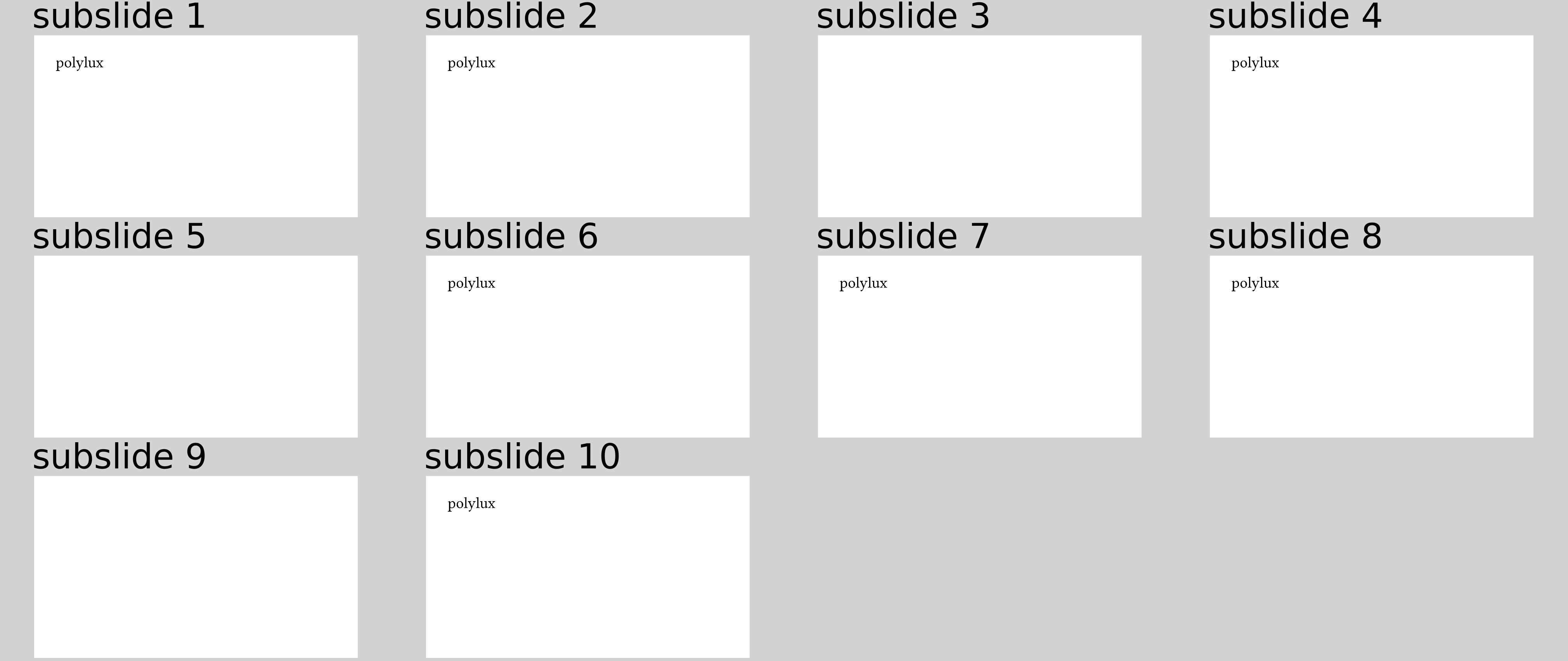
Much better, right? The spaces are optional, so just use them if you find it more readable.
Unless you are creating those function calls programmaticly, it is a good
recommendation to use the single-number syntax (#only(1)[...]) if that
suffices and the string syntax for any more complex use case.